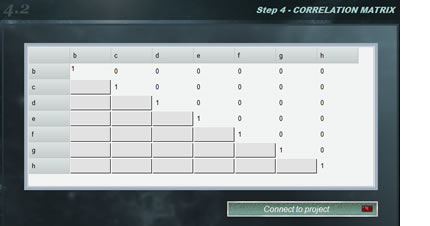 Frequently test models are used that contain two or more magnitudes with some degree of correlation, that is, that systematically, when modifying the value of one of them, the other increases or decreases. The correlation coefficients between two variables vary between -1 and 1, where the value indicates the strength of the correlation, while the sign indicates the direction. In this way, we understand that if the correlation is = 1 there is an absolute direct proportionality between the magnitudes whereas if the value is -1 the proportionality is inverse. On the other hand, a zero value for the correlation coefficient indicates that the variables are independent.
Frequently test models are used that contain two or more magnitudes with some degree of correlation, that is, that systematically, when modifying the value of one of them, the other increases or decreases. The correlation coefficients between two variables vary between -1 and 1, where the value indicates the strength of the correlation, while the sign indicates the direction. In this way, we understand that if the correlation is = 1 there is an absolute direct proportionality between the magnitudes whereas if the value is -1 the proportionality is inverse. On the other hand, a zero value for the correlation coefficient indicates that the variables are independent.
If we know the correlation coefficients between the magnitudes of the mathematical model of our trial we can use the correlation panel. The correlation matrix is automatically constructed with the variables of our model so that we indicate the correlation coefficient between them. When we complete the matrix, click on the < connect to the project > and after checking that the matrix is correct, the green light of the button will indicate that it is connected.
In this case, the simulation will be done with correlated variables. If at any time we want to work with independent magnitudes again, we only have to uncheck the checkbox < correlated > on the simulation button. In this way we can alternate between both states without correcting the correlation matrix each time.

