Set your default language
MCM Alchimia can be downloaded in English and Spanish versions by clicking download buttons on the application’s website. Nevertheless, at any time, you can download a new language module (or even generate a new language online) and install it in the application:
- Check if there is a plugin for the language you are looking for, following this link.
- If the language you are looking for exists, you can download it by clicking on the link with the name of the language.
- If the language you are looking for does not exist, you can generate it by translating manually the terms from English to your language using the form below. The terms that are not translated will remain in English in the application.
- By pressing the Submit button at the end of the form, a language file with the extension “.mcl” will be downloaded.
- Click on the button Install language file
- Select the downloaded language file and click Open
- Then MCM Alchimia offers you to use this language as default.If you wish so, click accept, otherwise the software language will be changed back to default language on the next run.
NOTE: Does the language file correspond to an earlier version?
As new software is updated, new terms may appear or change, on account of new specifications or possibilities of the software. In these cases it is possible that the language file has not been updated yet containing fewer terms than necessary.
What to do: In these cases the software automatically solves these problems by adding the missing terms in English. You only need to press Accept in that window and continue.
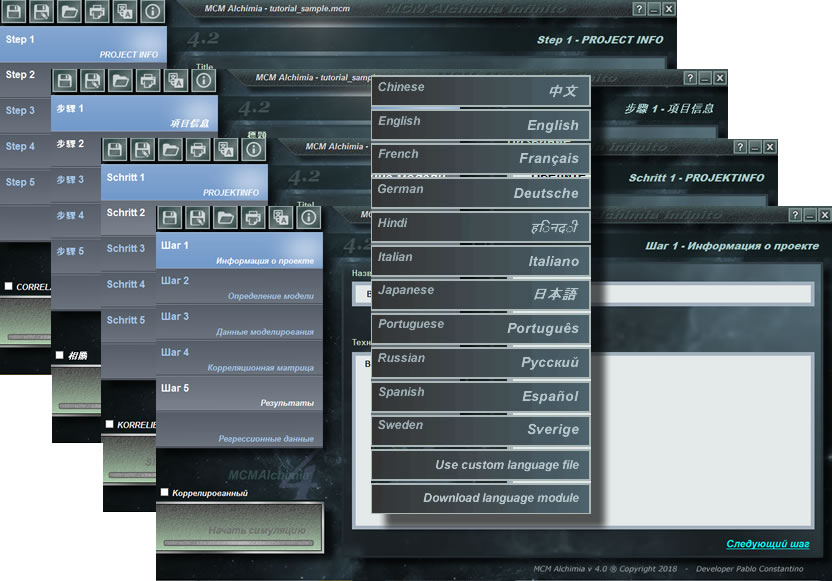
More help

